Important
THIS IS FOR THE REWORKED BASE MOD (extended_weapon_customization), WHICH IS CURRENTLY DISCORD EXCLUSIVE AND WIP
IN FACT, THE REBUILD FOR THIS IS VERY WIP AS WELL
OwO? What is this?
Add-on plugin for the Extended Weapon Customization (EWC) mod. Adds various parts, typically inspired by historical weapons and tacticool airsoft LARP sessions.
Report alignment issues, and I might fix it if I'm not busy (lying umder blamket ^u^).
Installation
Requirements
- MasterItems Community Patch by Grasmann
- Extended Weapon Customization channel by Grasmann
Nexus Link- Currently for the deprecated version
- Page is hidden by Nexus Moderators
- The #weapon-customization-mod channel in the Darktide Modders Discord
- Download files are in the pins. Search for the latest message from Grasmann.
- Also be sure to check out the FAQ below in the pins
extended_weapon_customization.zipfile on Grasmann's GitHub- Click the Download button next to "Raw" and "Copy"
- This is below the "History" section
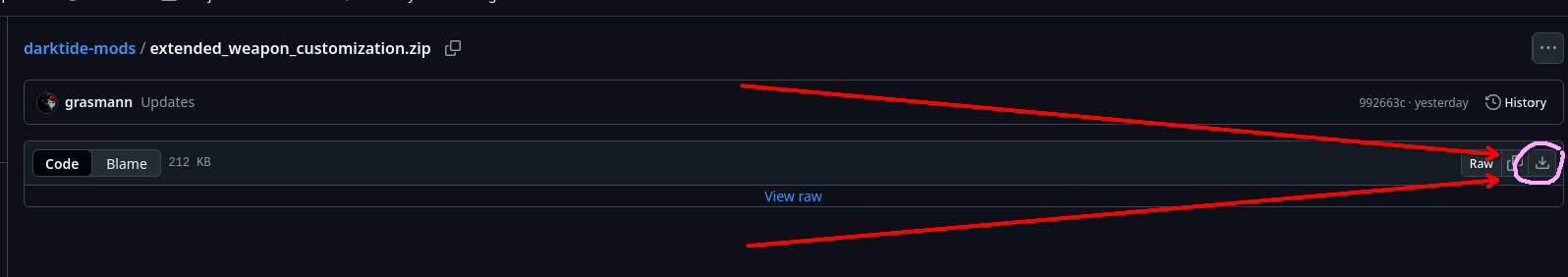
- This mod
Nexus linkfor the old version- GitHub releases for the rebuild
Use whatever installation method you prefer. If you don't have one, check out the DMF Documentation for manual installation
Load Order
Load order doesn't matter with rebuilt EWC plugins.
Just make sure you don't use it with the deprecated weapon_customization
Parts Added
This list is hosted externally.
To see it on GitHub Pages, go directly to the GitHub Pages list
To see the regular GitHub Markdown version, go directly to the repository
Acknowledgements
Not comprehensive
- grasmann: For the original EWC mod and including a plugin template
- MT607 (Random Account): For making the first major plugin, which I used as a base for the old version of this plugin
- Syndonai: For sharing knowledge and techniques for kitbashing and quirks of EWC
- RinAnarchy: For Chinese (Simplified) localization ["zh-cn"]
- The gun store next to one of my favorite ice cream shops: For letting me see some of these parts in person without going broke
- Random autistic people arguing on forums: For posting pictures of their guns
FAQ
Warning
Anything below is not updated for the rebuild. I'll do that once I'm ready to release on Nexus
- THE GAME STARTED AND I GOT A BUNCH OF ERRORS! HAHAHAHAHAHAHAHAHAHAHAHAHAHAHAHAHAHAHAHAHAHAHAHAHAHAHAHAHAHAHAHA
ahem Make sure you put this above the MT/Syn plugins. Also make sure you have their latest full releases (just the ones on Nexus). If that doesn't fix it, drop a console log in the Nexus posts or the Discord thread. I probably messed up in that case so sorry for laughing at you.
- This mod gave me a backend error!
Oh I'll give you a bac You're missing a requirement for EWC
- X attachment is unaligned when used with Y!
Yeah that's what happens when I'm lazy. Send a screenshot of the customization menu so I know which combination is messed up, and I'll try and get that fixed. Delivery date depends on bedrotting status.
- The sights don't line up with where I'm shooting!
Send a screenshot of the customization menu and misalignment, and I'll see if it's the same on my end. If I can replicate it, I'll try to fix it. If not, it could be a settings mismatch (see spoiler).
Settings mismatch
First of all, I aligned these sights under specific conditions:
I'm using the default FOV but have Weapon FOV set for arbitrary values per weapon >:3
I'm using the default reticle size in the EWC mod options
I'm using Constant FOV but allow changes from aiming
If your settings differ, that's probably causing the issue. From then on, you have two options
- For non-physical reticles, remove the reticle and aim using the crosshair from Crosshair Remap. To remove the reticle, open the customization menu and equip one of the following:
MT Helper scope (Clear)
Invisible sight_2 - Align the scope for yourself. I made a little guide for this.
- My scope/bayonet is stealing the muzzle flash from my gun!
Yeah :( I'll fix that eventually
Oh, and also make sure you aren't using a "No muzzle" option for the muzzle. To have no muzzle but keep the shooting effects, you need to equip the "Invisible Muzzle" option.
- When I use the scopes in game, they glitch out and are impossible to aim with!
This is a consequence of the mesh streamer system. You can avoid it by:
a) Increasing the Mesh Quality in the Options menu
Mesh Quality Settings

Disabling the mesh streamer
The mesh streamer basically makes it so your computer only renders things in high quality if it's close and visible, so it won't use up as many resources on, for example, a Scab Shooter's helmet 70 meters away. Sometimes, it'll set your sights as low priority, so you'll be aiming through a garbled mess throughout the match. This tends to happen more for users with AMD GPUs, which includes me lol.
By disabling it, you guarantee that the game won't eat up your weapons. This also means the game is rendering every detail at full quality, even the small things far away.
mesh_streamer_settings = {
disable = true
}

- What do you mean by "intended for screenshots" ?
It means I'm mostly concerned with how the weapon looks like when inspecting it. Clipping with animations and during use is not important here. For example, the Elysian grip-stock for the Helbore does not line up with your hands at all, but it's more accurate to one depiction of the Accatran Mk IVe Modified Sniper Lasgun.
That also means that appearances and accuracy are prioritized over performance. For example, the Masterkey is made of 8 components. There's a few parts I could've taken out, which would've changed it a bit but not enough to matter when it's sitting under your gun. I kept them anyways because I think it looks better when you get up close.
Elysian Drop Troop Weapons
From the Lexicanum, originally sourced from Imperial Armour Volume 8 - Raid on Kastorel-Novem, pg. 93

- How am I supposed to aim with the Alternative Viewmodels if I'm not using the scope?
You use the crosshair, laser, or simply feel it out. To enable crosshair/laser, be sure to turn off EWC's options that disable crosshairs and lasers while aiming. That takes care of the lasers, then you need to make sure you have Crosshair Remap for crosshairs to show up while aiming.
EWC Mod Options

FAQ - Technical Details Involving Performance and Requirements
- Why can the performance get bad?
EWC runs worse as weapons get more attachment slots. I added a lot of slots for all those accessories, which increases the background processing during matches and in the inventory.
Error 2014 comes from your game taking too long to respond to the server ('pong' timeout); with this plugin, EWC has to spend more time processing the extra slots while loading in, which may or may not be enough of a delay to boot you. Could just be a nocebo effect, but I figured it was worth mentioning anyways (and now I have cursed you >:3).
Performance hits can come from many sources (usually the base game lol). For mods, using a lot of mods which are known to use a lot of resources may not cause noticeable issues at first, but at some point you might get a straw that breaks the camel's back. See FAQ #10 for a few potential culprits.
It's not literally unplayable, but caveat emptor.
- Ok but can I do anything about this?
Aside from the workarounds I posted in the main description, there's some small things but no silver bullets.
- Game Settings
- Disable raytracing in your
user_settings.config file. There's a bit more options there even when you turn it off through the in-game menu. Just don't touchrtxgi_scale. - Disable 'Portrait Rendering' in the 'Video' section. These are the little character heads on the HUD. This is surprisingly heavy for some people.
- Disable raytracing in your
- Mods and Mod Options
- EWC-related
- Disable 'Visible Equipment' and 'Randomization' in the EWC mod options.
- Using all of the EWC plugins. More plugins means more parts to process. This mainly means choosing between this mod and Syn's Edits, if performance is your primary goal. Personally, I'm addicted to customization so I use all of them and just live with the performance issues.
- Having a massive inventory. EWC goes through every single weapon in the inventory whenever you load a character, which can lead to disconnects when loading into the Mourningstar.
- If you crash at the end of missions, try setting locked packages to 'Always' in the EWC mod options (which will make performance worse but hopefully lessen crashes). Didn't help with disconnects but YMMV.
- Change 'Maximum Coroutine Cycles per Frame' in PowerDI from '1000' to '200' or something. PowerDI is constantly saving data in the background, and limiting how much it is allowed to work can improve performance (but maybe it'll be less accurate? I don't use it myself so I don't know)
- For the Drip in general. I also just live with this because it's drip or drown, bbq ;* (kill me)
- EWC-related
- For out of memory crashes, apply the lua heap memory increase band-aid fix (
--lua-heap-mb-size 2048in the Steam launch options)
- Why does this require the MT plugin?
MT's plugin includes functions that make creating parts from multiple pieces much easier. I used them.
- Why does this need to be above the other two plugins?
I piggybacked off of some of the slots they already added to lessen the performance hit. The way parts get added to slots means that if the mod is lower in the load order than the mod that adds the slots, it either just won't work or will wipe out the parts added by the original slot creator. This also means that EWC will actually load any custom alignments I make involving attachments from the other plugins, because otherwise it'll see and use the generic alignments first.
FAQ - New Parts
- XYZ part is historically inaccurate!
Yeah could be. My sources mostly start at Wikipedia articles, old forum posts, and random people posting videos themselves shooting things. Everything I made was based on some picture I saw, which may not have necessarily reflected the majority. If you could include some sources for me to throw into my Darktide mod autism folder* to review later, I'll try and make an attachment like it. Though if it's something like a knob being 2 cm off, you can just edit the mod yourself lol. I made a guide for that.
Also keep in mind that the way iron sights work on a screen is not how they work in real life. Authentic peep sights are nearly impossible to use in games, even though they work IRL.
*
No joke that's what I call it lmao 
- Can you add XYZ?
Maybe. Leave a picture and the attachment's name in the posts or the Discord thread, and I'll think about it. Keep in mind that I can only use parts already in the game, and I'm not the most creative person.

>:3
What's with the name?
hehe (•̀ω•́ )
What do you like on your rat ragu and rigatoni?
Powdered deer penis
What the hell is your problem?
What took so long to release?
:3c
No, seriously, you made this page in November 2024.
:3c Ok but really it's this. At least now that it's public, I can be held accountable for being a sack of lazy bones.
What a shitty FAQ. You didn't even answer half the questions.
:3c
Why are you having an imaginary argument with yourself through the FAQ? Is this something that should be publicized? I think you should seek therapy instead of... whatever this is.
:3c
Requiem patch?
No
Does this require Creation Club content?
No
Is there BaboDefeat integration, specifically when being used with SLSO? I'm also using MNC and ABC, in case that makes a difference.
N-no



-e8d4b6?logo=github&logoColor=86d37a&labelColor=gray&color=e8d4b6)
-e8d4b6?logo=github&logoColor=e18bbc&labelColor=gray&color=e8d4b6)
-e8d4b6?logo=readdotcv&logoColor=86d37a&labelColor=gray&color=e8d4b6)
-e8d4b6?logo=readdotcv&logoColor=e18bbc&labelColor=gray&color=e8d4b6)
-e8d4b6?logo=github&logoColor=000000&labelColor=gray&color=e8d4b6)